views
Kubernetes has changed the way we run and scale workloads. But managing cluster efficiency — especially at scale — can quickly become complex. Two tools stand out when it comes to dynamically adjusting compute capacity: Karpenter and Cluster Autoscaler.
Both serve the same goal — automatically scaling your cluster’s nodes — but they take drastically different approaches. In this post, we’ll break down how they work, their key differences, and when you might choose one over the other.
What Is Cluster Autoscaler?
Cluster Autoscaler (CA) is the default autoscaling component for Kubernetes. Developed and maintained by the Kubernetes SIG Autoscaling group, it's been around for a while and is widely supported across cloud providers like AWS, GCP, and Azure.
It works by monitoring unschedulable pods in your cluster. When it sees pods that can’t be placed due to lack of resources, it tries to scale up your node groups (typically defined in your cloud provider’s auto scaling groups or managed node groups). It can also scale down when nodes are underutilized.
Pros of Cluster Autoscaler:
-
Mature and battle-tested across many environments.
-
Tightly integrated with managed Kubernetes services (e.g., EKS, GKE, AKS).
-
Supports mixed-instance types within node groups.
-
Can be customized with node group labels and taints.
Cons:
-
Slow provisioning: relies on cloud provider ASG mechanisms.
-
Requires pre-defined instance types and node group configs.
-
Less flexibility for dynamic workloads and on-demand scaling.
What Is Karpenter?
Karpenter is a newer autoscaler built by AWS, but it’s open source and designed to work beyond just the AWS ecosystem. Its philosophy is different: instead of scaling predefined node groups, Karpenter provisions individual nodes on-demand to meet the exact resource requirements of pending pods.
It makes real-time decisions based on pod specs (CPU, memory, topology, constraints) and spins up optimal nodes directly using the cloud provider’s APIs.
Pros of Karpenter:
-
Faster scaling: launches nodes in real-time, skipping the ASG layer.
-
Dynamically chooses best-fit instance types (e.g., spot vs on-demand).
-
Handles bin-packing and consolidation intelligently to reduce cost.
-
Minimal upfront configuration — no need to predefine node groups.
Cons:
-
Still relatively new, especially outside AWS.
-
Requires access to cloud provider APIs and specific IAM permissions.
-
Behavior can be harder to predict if you’re used to traditional autoscaling.
When to Use Cluster Autoscaler
Cluster Autoscaler is a solid choice if:
-
You're using managed Kubernetes services and want conservative scaling.
-
You already have node groups set up with instance limits.
-
Your workloads are predictable and stable.
-
You value maturity and wide community support.
When to Use Karpenter
Karpenter shines in:
-
Dynamic or bursty workloads that require rapid provisioning.
-
Scenarios where you want to optimize costs with Spot instances.
-
Simplifying infrastructure — no node groups to manage.
-
Building highly elastic, cost-efficient platforms on AWS.
Can You Use Both?
Technically, yes — but with caution.
Some teams use Cluster Autoscaler for baseline capacity (e.g., steady, low-priority workloads) and Karpenter for burst capacity (e.g., unpredictable, compute-heavy jobs). This hybrid model can work if properly tuned but introduces complexity in management and scheduling.
Final Thoughts from Kapstan
At Kapstan, we work with teams scaling Kubernetes clusters in high-performance, cloud-native environments. Our recommendation?
-
Start with Cluster Autoscaler if you’re just getting into autoscaling or if you're running on multiple clouds.
-
Consider Karpenter if you're on AWS and want fine-grained control, faster scaling, and better cost optimization.
Ultimately, your choice depends on your workloads, cloud provider, and operational priorities. We’re happy to help you benchmark or design an autoscaling strategy that aligns with your team’s needs.
Need help optimizing your Kubernetes cluster?
Reach out to the team at Kapstan — we help engineering teams build scalable, cloud-native infrastructure without the headaches.
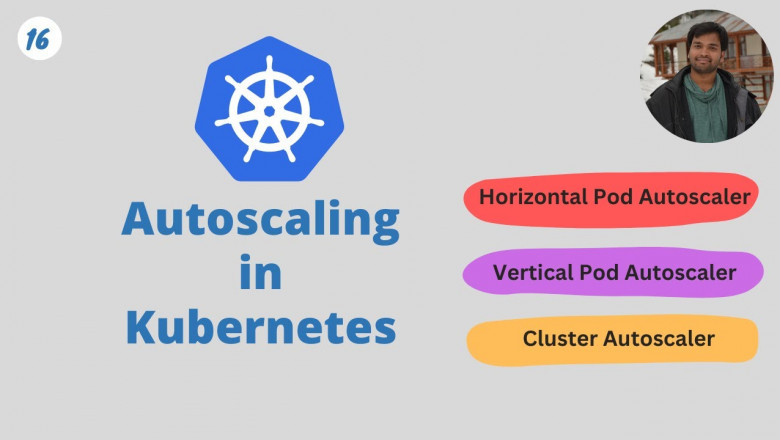
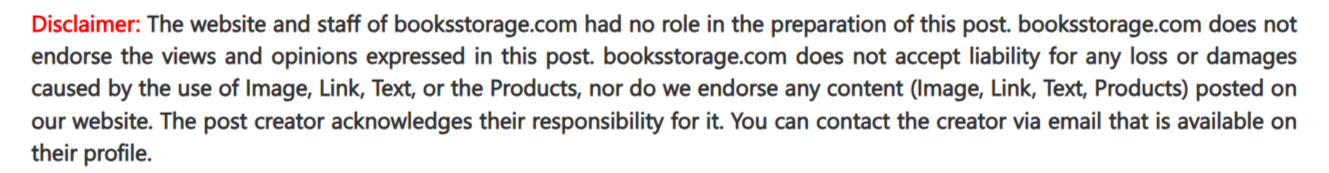












Comments
0 comment