views
Are you facing challenges in maintaining your assets efficiently? Implementing an Enterprise Asset Management (EAM) solution can drastically improve your processes. Without a proper system in place, your organization may experience unplanned downtime, increased repair costs, and inefficiencies. However, the process of implementing CMMS (Computerized Maintenance Management System) software can be complex. You need a clear, step-by-step guide to ensure a smooth transition. In this article, we will walk you through the essential steps of CMMS implementation with enterprise asset management software so you can enhance asset management and boost operational efficiency.
Why Choose Enterprise Asset Management Software for Your Organization?
Enterprise Asset Management Software (EAM) is the backbone of efficient asset management. It integrates maintenance processes, from scheduling to reporting, into a single platform. EAM ensures that assets are running optimally, reducing downtime and costly repairs. By centralizing data, it enhances decision-making, increases asset life, and improves compliance.
With the right EAM system, businesses can track the full lifecycle of their assets. This includes procurement, maintenance, and eventual disposal. Effective use of EAM software also results in better budget management and cost control.
Step 1: Set Clear Goals for CMMS Implementation
Before diving into implementation of CMMS, it is vital to define clear objectives. Ask yourself, what do you hope to achieve with EAM software? Whether it’s reducing downtime, improving asset lifespan, or simplifying reporting, outlining goals will help guide the process.
By setting measurable goals, you can also assess the success of the implementation over time. If your objective is to streamline preventive maintenance, then look for a CMMS solution that specializes in that area.
Step 2: Evaluate the Best CMMS Software for Your Needs
Choosing the best CMMS software is one of the most critical steps in the implementation process. Not all systems are the same, and different businesses have different needs. Some CMMS platforms are designed for specific industries, while others offer a broader range of features.
Key factors to consider include
-
Ease of Use: A user-friendly interface reduces the learning curve.
-
Customization Options: Make sure the software can be adapted to your processes.
-
Mobile Compatibility: For teams on the go, mobile access is a must.
-
Integration with Existing Systems: The software should seamlessly integrate with other tools you already use.
Make sure to evaluate various options and select the one that aligns best with your goals.
Step 3: Prepare Your Team for the Transition
The implementation of CMMS requires a collaborative effort. To ensure the success of the transition, it’s essential to prepare your team. Provide proper training to all users, from maintenance staff to managers. By empowering your employees with the necessary skills, you ensure that everyone can take full advantage of the software.
Communication is key. Involve your team early in the process and allow them to voice concerns or suggestions. Their input can be invaluable as you fine-tune the system to fit your organization’s specific needs.
Step 4: Data Migration and System Integration
One of the biggest challenges in implementing a CMMS is migrating your existing asset data to the new system. Whether you're moving from paper records or another digital platform, accurate data migration is crucial for a smooth transition. This step ensures that you don’t lose valuable asset history and information.
Data integration is equally important. Your EAM system should integrate with your existing software solutions. Whether it’s accounting, procurement, or project management systems, a seamless integration ensures consistency across all platforms.
Step 5: Test the System and Go Live
Once everything is set up, conduct thorough testing to ensure the software works as expected. Test every feature, including asset tracking, maintenance scheduling, reporting, and inventory management. If any issues arise, address them before going live.
After the testing phase, the system is ready for implementation. Monitor its performance closely during the first few weeks. Make adjustments as necessary and ensure your team is comfortable using the software.
Step 6: Ongoing Support and Continuous Improvement
After the initial implementation, the process doesn’t end. To get the most out of your CMMS software, ongoing support is essential. Choose a vendor that offers robust customer service, including troubleshooting and software updates.
Regularly review and update your system. Over time, your business needs may change, and your CMMS solution should evolve to meet those needs. A proactive approach to continuous improvement helps maintain system efficiency and user satisfaction.
Key Benefits of Successful Implementing a CMMS
Successful implementation of CMMS with enterprise asset management software offers many benefits, including
-
Increased Efficiency: Automated workflows and better scheduling reduce manual efforts.
-
Extended Asset Life: Proactive maintenance minimizes wear and tear.
-
Cost Savings: Better control over maintenance costs and resource allocation.
-
Improved Compliance: Accurate records and reports ensure compliance with industry standards.
-
Better Decision-Making: Centralized data provides real-time insights for informed decision-making.
Challenges in Implementing a CMMS and How to Overcome Them
While the benefits are clear, CMMS implementation can come with challenges. Some common obstacles include:
-
Resistance to Change: Some employees may be hesitant to adopt new technology. Overcome this by providing sufficient training and clear communication about the benefits.
-
Data Accuracy Issues: Inaccurate or incomplete asset data can hinder the effectiveness of your system. Ensure proper data migration and regular data audits.
-
Integration Complications: Integrating with other software platforms can be complex. Work closely with your software vendor to ensure smooth integration.
Conclusion
Implementing CMMS with enterprise asset management software can transform your asset management strategy. By following the steps outlined in this guide, you can streamline maintenance processes, reduce costs, and boost asset performance. Choosing the right software and preparing your team will ensure a smooth transition and long-term success.
Are you ready to improve your asset management with the best CMMS software? MicroMain’s Enterprise Asset Management Software can help you optimize your processes and reduce downtime. Contact us today to learn more!

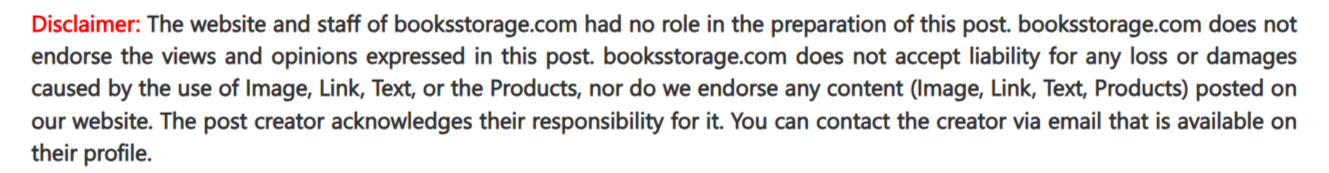












Comments
0 comment